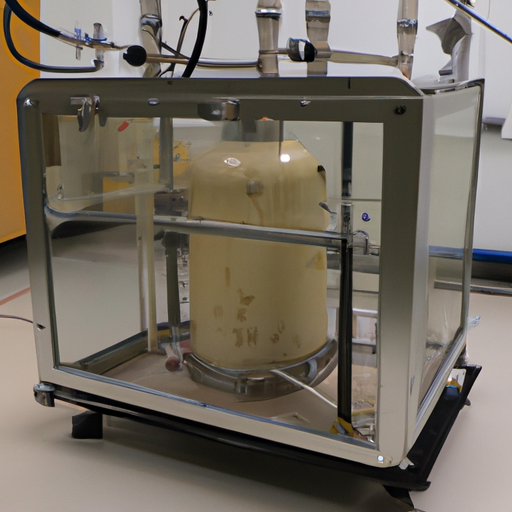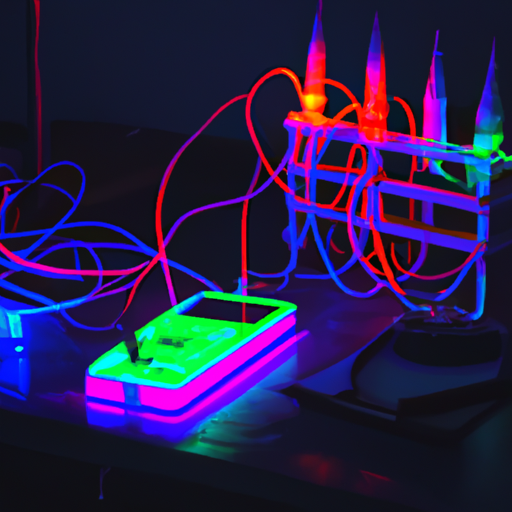Goniophotometers and integrating spheres are essential tools for testing LED outdoor lamps according to the LM-79-19 standard. This standard defines the methods for measuring the total luminous flux, electrical power, luminous intensity distribution, and color characteristics of LED lighting products. In this article, we will discuss how to use a goniophotometer and integrating sphere to test LED outdoor lamps according to LM-79-19.
Goniophotometer Testing:
A goniophotometer is a device that measures the angular distribution of light emitted by a lamp or luminaire. It is used to measure the luminous intensity distribution of a light source over a range of angles. Here are the steps to perform goniophotometer testing of LED outdoor lamps:
Step 1: Preparation
Before testing the LED outdoor lamp with a goniophotometer, you need to prepare the following items:
- Goniophotometer with a photometric detector
- LED outdoor lamp to be tested
- Electrical power source
- Computer with data acquisition software
Step 2: Positioning the Lamp
Position the LED outdoor lamp in the center of the goniophotometer. Ensure that the lamp is mounted securely and the cables are connected correctly.
Step 3: Calibration
Calibrate the goniophotometer and the photometric detector using a calibration lamp that has known photometric properties.
Step 4: Angular Measurement
Measure the angular distribution of light emitted by the LED outdoor lamp in accordance with LM-79-19. Rotate the lamp around the vertical axis and take measurements at different angles, typically in 5-degree increments.
Step 5: Data Acquisition
Acquire data for each measurement and save it to the computer. The data should include the luminous intensity, electrical power, and color temperature of the LED outdoor lamp.
Step 6: Analysis
Analyze the data using appropriate software and generate a report that includes the luminous intensity distribution curve, luminous flux, color temperature, and other parameters specified in LM-79-19.
Integrating Sphere Testing:
An integrating sphere is a device used to measure the total luminous flux emitted by a light source. Here are the steps to perform integrating sphere testing of LED outdoor lamps:
Step 1: Preparation
Before testing the LED outdoor lamp with an integrating sphere, you need to prepare the following items:
- Integrating sphere
- LED outdoor lamp to be tested
- Electrical power source
- Computer with data acquisition software
Step 2: Calibration
Calibrate the integrating sphere using a calibration lamp that has known photometric properties.
Step 3: Lamp Placement
Place the LED outdoor lamp inside the integrating sphere, ensuring that it is positioned in the center of the sphere and the cables are connected correctly.
Step 4: Power Up
Power up the LED outdoor lamp and stabilize it for at least 30 minutes to reach a steady state.
Step 5: Measurement
Measure the total luminous flux emitted by the LED outdoor lamp using the integrating sphere. The total luminous flux is the sum of the light emitted in all directions and is measured in lumens.
Step 6: Data Acquisition
Acquire data for each measurement and save it to the computer. The data should include the total luminous flux, electrical power, and color temperature of the LED outdoor lamp.
Step 7: Analysis
Analyze the data using appropriate software and generate a report that includes the total luminous flux, color temperature, and other parameters specified in LM-79-19.
Conclusion:
Testing LED outdoor lamps using goniophotometers and integrating spheres is crucial to ensure that they meet the LM-79-19 standard’s requirements. The goniophotometer measures the angular distribution of light emitted by the lamp
[wpaicg_chatgpt id=4588]

 中文简体
中文简体